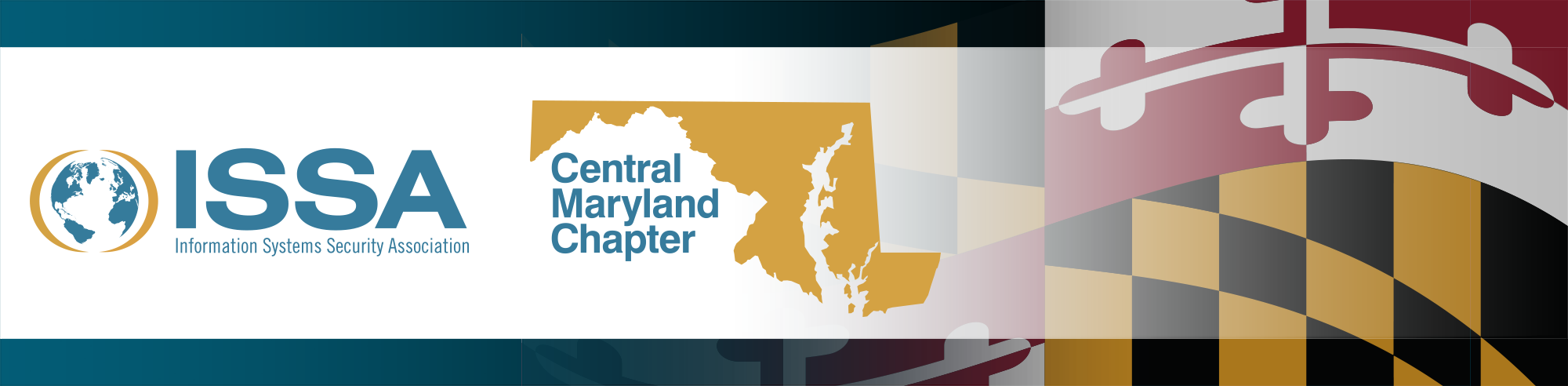Topic: PowerShell Remoting
One of the powers of PowerShell is its ability to send commands to multiple machines at once. In this brief overview, I will cover all the various ways to use PowerShell remoting to accomplish your tasks. We will be connecting 1 on1, 1 to many, connecting to remote applications and even a Linux machine via SSH. That’s right PowerShell remoting via SSH instead of WinRM.
Speaker: James Honeycutt
Mr. Honeycutt has served in the military for 24 years. He has spent most of that time working in IT Operations in various positions, from helpdesk to a Microsoft Windows systems administrator. He currently works for the Maryland National Guard Cyber Protection Team (CPT) as a Cyber Operations Technician with a focus on incident response, forensics, and being the resident “Windows Expert”. In his off time, he likes to give back to the community by presenting at local community events. He spent time peer reviewing SANS SEC586: Blue Team Operations: Defensive PowerShell. He has presented at like BsidesCharm, AvengerCon, ISC2 Baltimore Chapter, ISSA Central Maryland Chapter, and University of Central Arkansas Community Outreach. He also enjoys teaching. He has been a SAN Mentor/Community instructor for SEC505: Securing Windows and PowerShell Automation, SEC511: Continuous Monitoring and SOC Operations. He was a teaching assistant for a Cyber Security Bootcamp offered by Trilogy. He also teaches at Howard Community College as an adjunct instructor. He currently holds a Bachelor of Science in Management in Information Systems, GIACx10, CISSP, C|EH, SEC+, VCP5-DCV.